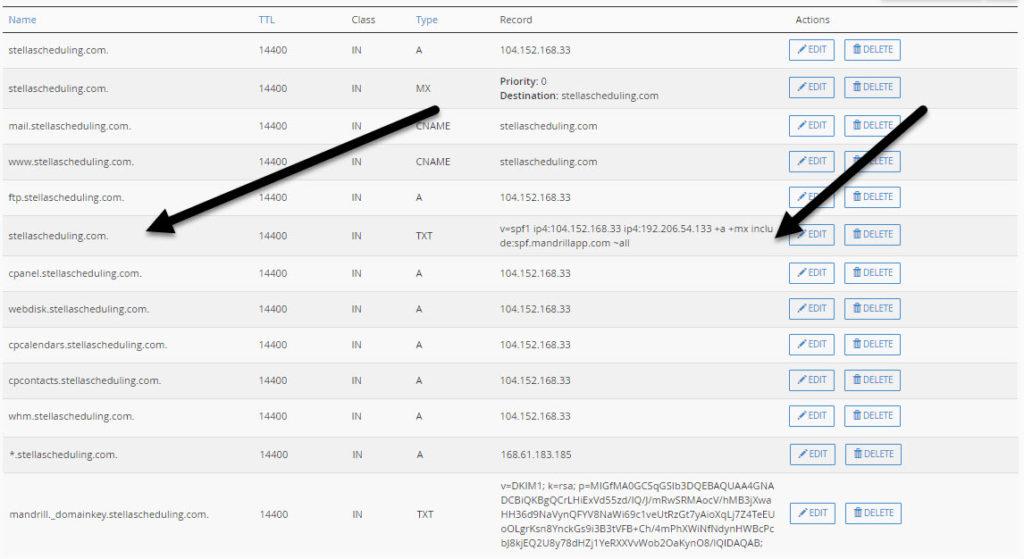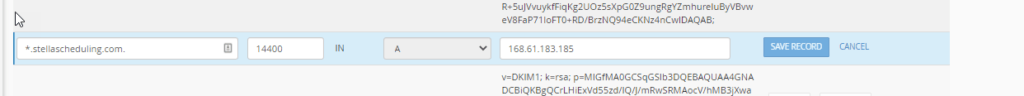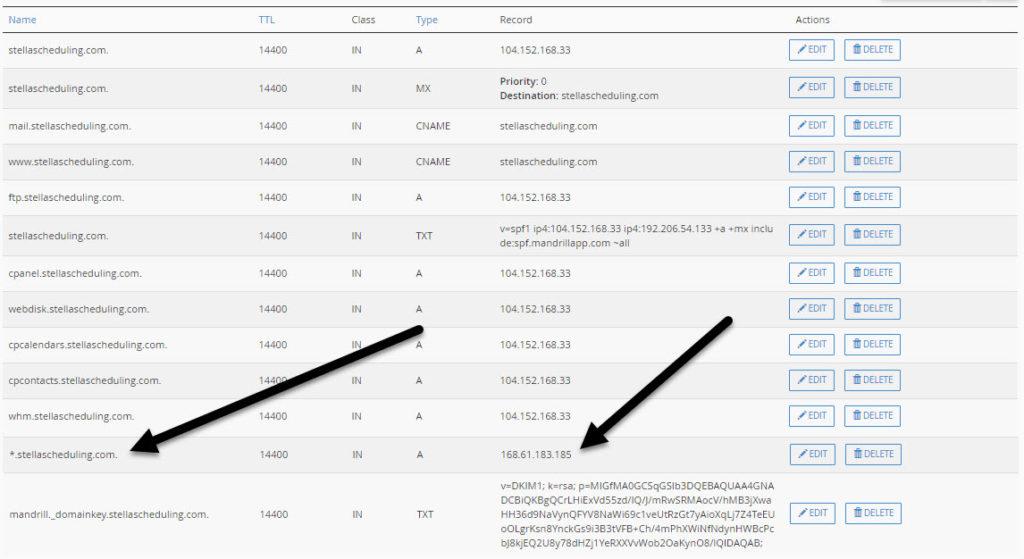

A. You need to create an email address at your White Label domain. The email account you included in the form above: info or support@yoururl.com
C. Once you have created that email, let us know so we can verify. We can do this on the call as well.
D. Adding Text records to your DNS manager (You will add 1 SPF verification and one DKIM.)
SPF Record:
@
points to:
v=spf1 include:spf.mandrillapp.com ?all
DKIM Record:
Field One: mandrill._domainkey.
points to:
v=DKIM1; k=rsa; p=MIGfMA0GCSqGSIb3DQEBAQUAA4GNADCBiQKBgQCrLHiExVd55zd/IQ/J/mRwSRMAocV/hMB3jXwaHH36d9NaVynQFYV8NaWi69c1veUtRzGt7yAioXqLj7Z4TeEUoOLgrKsn8YnckGs9i3B3tVFB+Ch/4mPhXWiNfNdynHWBcPcbJ8kjEQ2U8y78dHZj1YeRXXVvWob2OaKynO8/lQIDAQAB;