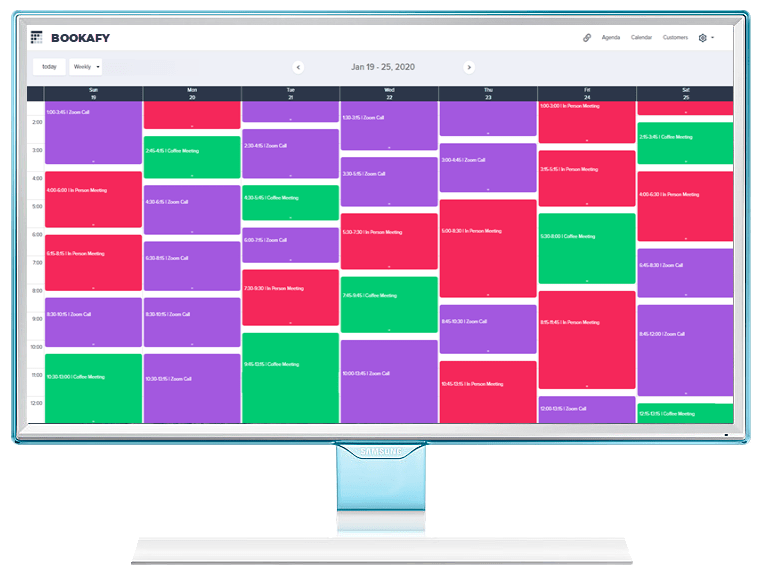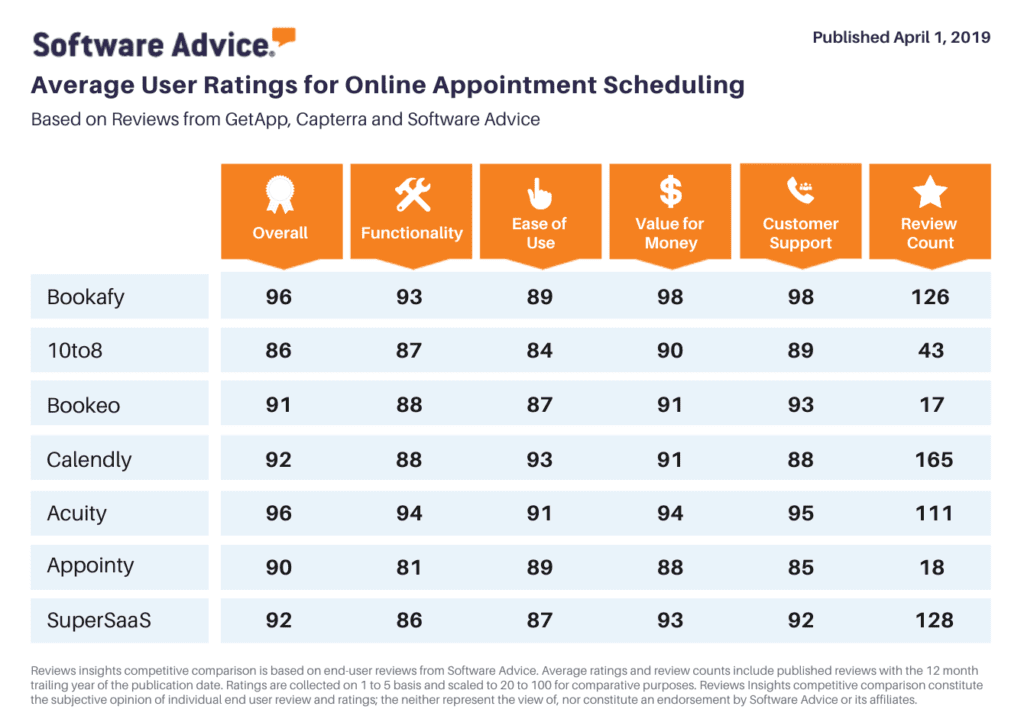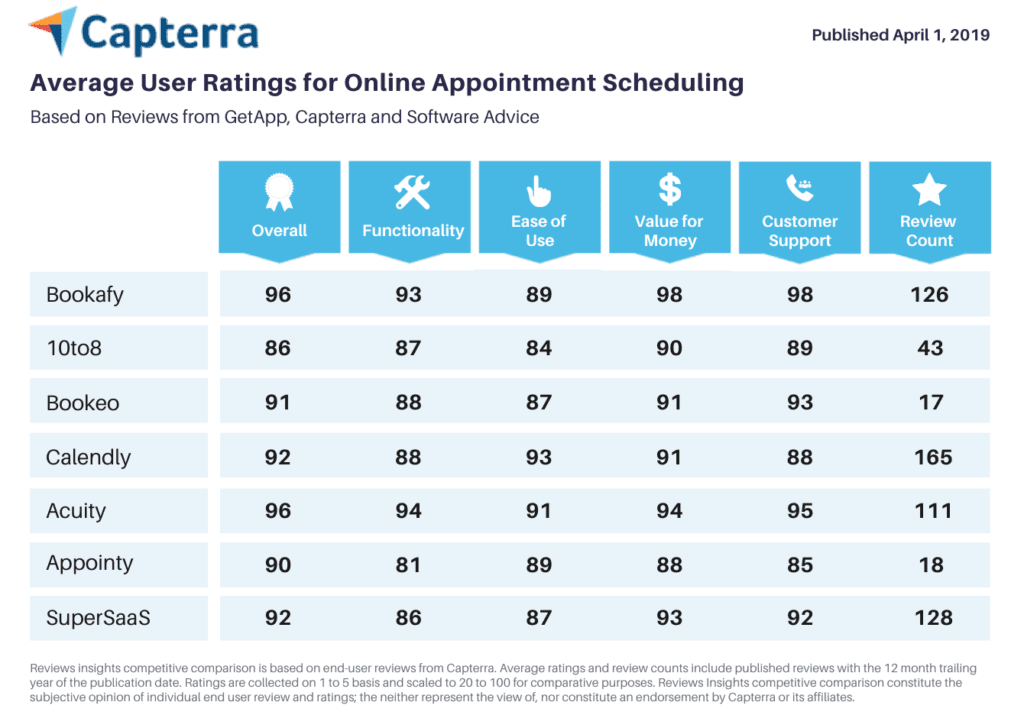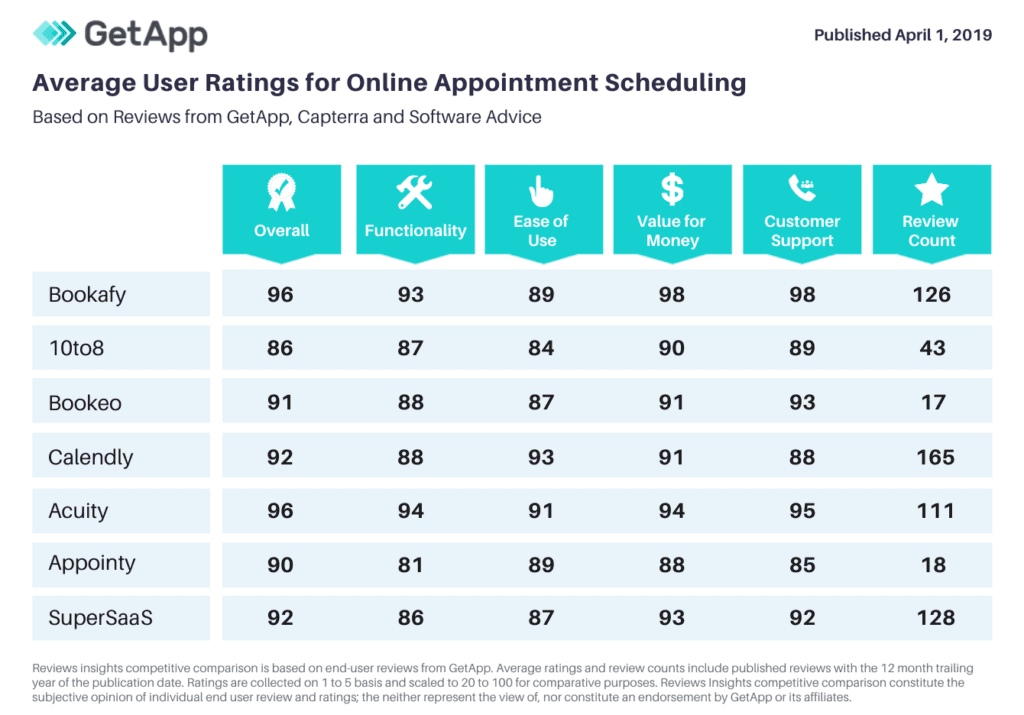If you are looking for a way to manage your busy schedule, Outlook Calendar Booking can be a great resource. This comprehensive calendar tool allows you to book appointments, events and more, ensuring that you have all the information you need to stay organized and on top of your commitments. In this post, we will explore the various features of Outlook Calendar Booking and how they can help you maximize your productivity.
What is Outlook Calendar Booking?
Outlook Calendar Booking is an online calendar tool that allows you to manage and book your appointments, events, tasks, and more. It is available on many platforms, including the Web, iOS, and Android. It also allows you to sync your data across multiple devices, making it easy to stay organized wherever you are.
Features of Outlook Calendar Booking
Outlook Calendar Booking has a variety of features that make it a great resource for staying organized and managing your busy schedule. These features include:
1. Event Scheduling: Outlook Calendar Booking allows you to easily book and manage events such as meetings, conferences, seminars, and more. You can even invite guests and set reminders for yourself and others.
2. Appointment Booking: Outlook Calendar Booking also allows you to book and manage appointments. This includes one-on-one meetings, doctor’s appointments, and more. You can also set reminders and notifications for yourself and others to make sure you stay on top of your commitments.
3. Task Management: Outlook Calendar Booking allows you to easily manage tasks. You can set deadlines, prioritize tasks, and even receive notifications when tasks are completed.
4. Calendar Integration: Outlook Calendar Booking integrates with other calendars and systems, allowing you to easily sync your data. This includes email, contacts, and more.
5. Security: Outlook Calendar Booking is secured with industry-standard encryption, ensuring that your data is safe and secure.
Benefits of Outlook Calendar Booking
Outlook Calendar Booking provides a variety of benefits that make it an excellent resource for staying organized and managing your busy schedule. These benefits include:
1. Convenience: Outlook Calendar Booking is very easy to use and allows you to book appointments and events quickly and easily. It also allows you to sync your data across multiple devices, making it easy to stay on top of your commitments wherever you are.
2. Time Management: Outlook Calendar Booking allows you to easily manage your time, set deadlines, and prioritize tasks. This ensures that you are able to stay organized and on top of your commitments.
3. Security: Outlook Calendar Booking is secured with industry-standard encryption, ensuring that your data is safe and secure.
How to Use Outlook Calendar Booking
Using Outlook Calendar Booking is very simple and straightforward. Here are the steps:
1. Create a profile: Before you can start using Outlook Calendar Booking, you will need to create a profile. This is a simple process that only takes a few minutes.
2. Add events or appointments: Once you have created your profile, you can start adding events or appointments. You can do this by simply entering the details for the event or appointment.
3. Invite guests: If you are hosting an event or meeting, you can easily invite other people to join. You can do this by simply entering their email address and Outlook Calendar Booking will send an invitation link.
4. Set reminders: Outlook Calendar Booking also allows you to easily set reminders for yourself and others. This ensures that everyone is aware of upcoming appointments and events.
Troubleshooting Outlook Calendar Booking
If you are having trouble using Outlook Calendar Booking, there are a few things you can do.
1. Check your internet connection: Outlook Calendar Booking requires an active internet connection in order to work properly. If you are having trouble with the app, make sure you have a strong and stable connection.
2. Check for updates: Outlook Calendar Booking is regularly updated with bug fixes and performance improvements. You should always make sure you have the latest version of the app installed.
3. Contact support: If you are still having trouble with Outlook Calendar Booking, you can contact their support team. They should be able to help you with any issues you may be having.
Conclusion
Outlook Calendar Booking is a great resource for managing your busy schedule. It allows you to book appointments, events, and more, ensuring that you have all the information you need to stay organized and on top of your commitments. It