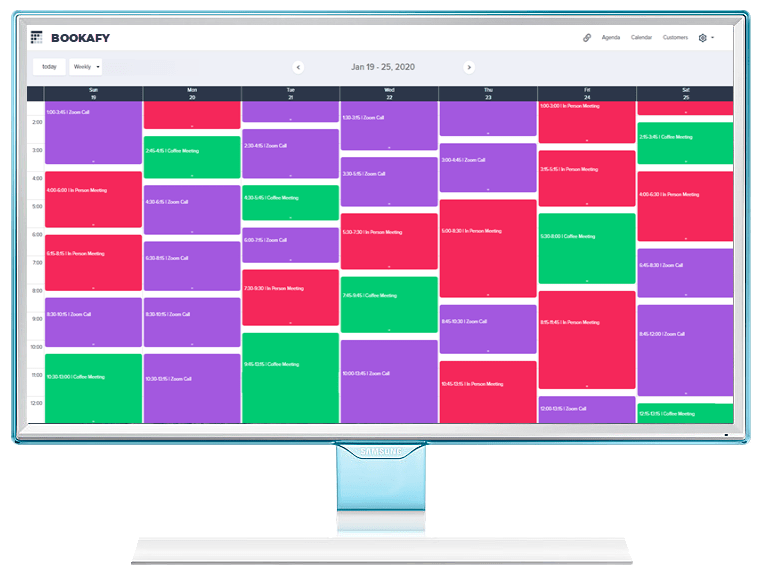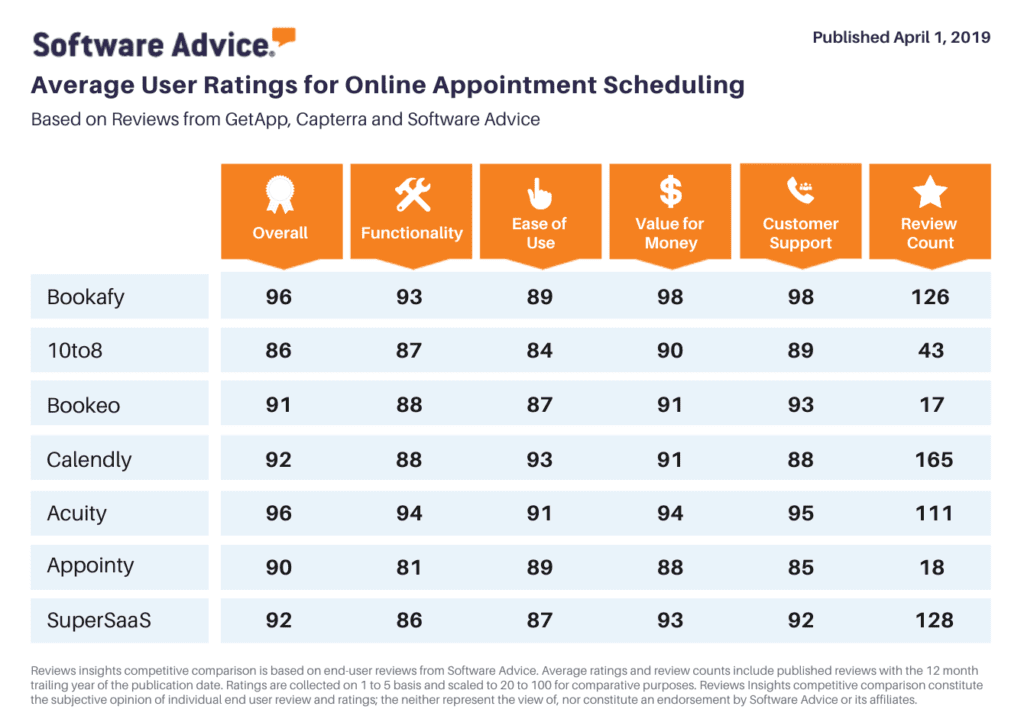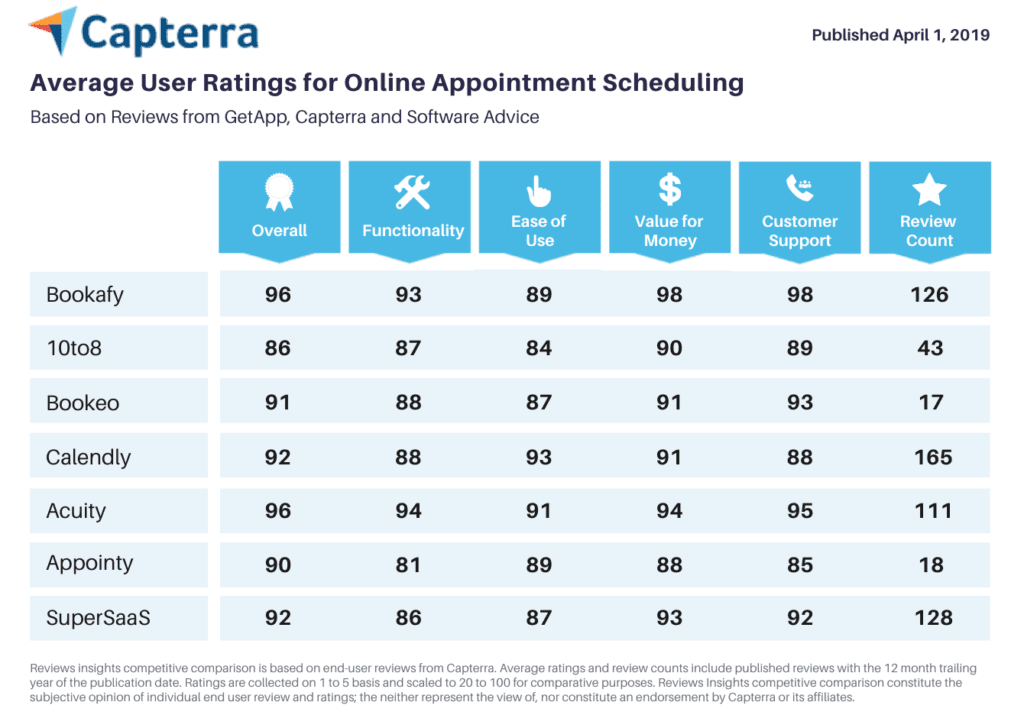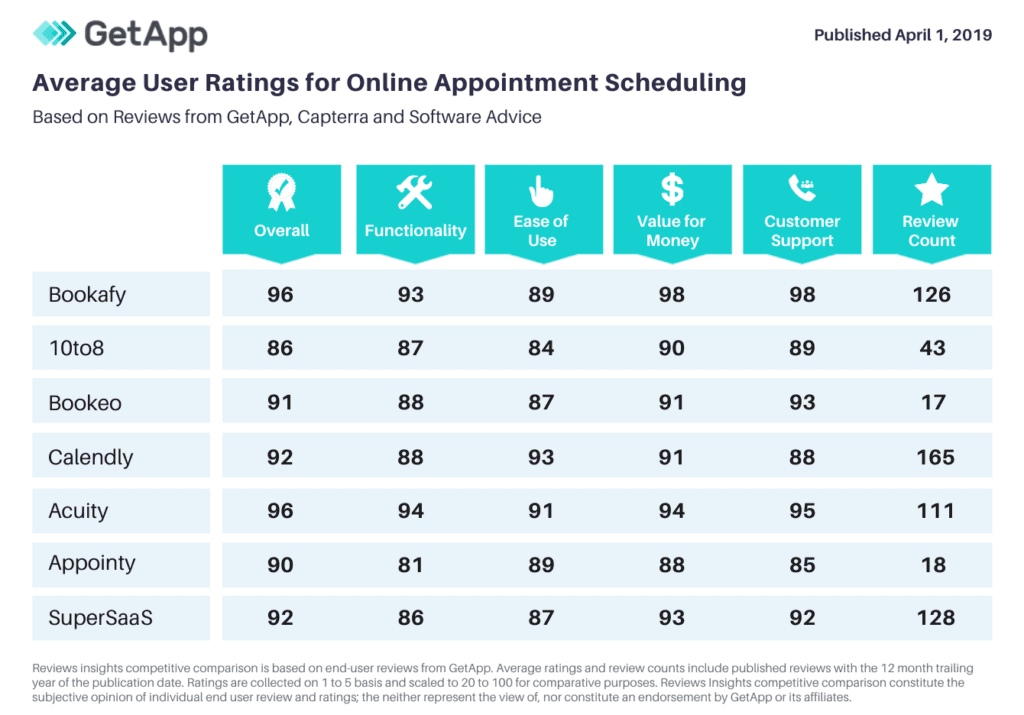Welcome to the world of Office 365 Appointments Booking, a great way to stay organized and manage all of your appointments in one place! In this post, we’ll be taking a look at how to set up Office 365 Appointments Booking, how it can help you stay on top of your schedule, and the various options you have when it comes to booking appointments.
What is Office 365 Appointments Booking?
Office 365 Appointments Booking is an online scheduling tool that allows you to book appointments with clients, customers, and colleagues. It’s designed to make it easy to coordinate and manage your appointments, as well as keep track of upcoming events and tasks. You can even receive notifications when an appointment is booked, so you won’t miss out!
Benefits of Office 365 Appointments Booking
Office 365 Appointments Booking has a range of features that make it a great choice for keeping on top of your schedule. Here are some of the main benefits:
1. Easy to use – Office 365 Appointments Booking is straightforward and user-friendly, so you’ll be able to start booking appointments in no time.
2. Automated reminders – You won’t miss a beat with Office 365 Appointments Booking’s automated reminder system; simply set up the date and time of the appointment and you’ll receive a notification when it’s time to meet.
3. Comprehensive view – Get a comprehensive overview of your appointments and tasks with Office 365 Appointments Booking’s calendar view. This allows you to quickly spot any conflicts or changes.
Setting Up Office 365 Appointments Booking
Getting started with Office 365 Appointments Booking is easy. Here are the steps you’ll need to follow:
1. Log in to your Office 365 account
2. Select the ‘Appointments’ app
3. Enter your contact information
4. Choose a booking service (e.g. Skype or Google Calendar)
5. Set your availability
6. Create the appointment form
7. Create the booking page
Other Office 365 Appointments Booking Features
As well as the features we’ve already looked at, Office 365 Appointments Booking also has a range of other features that make managing your appointments even easier. Here are a few of the most useful:
1. Customizable forms – You can customize the appointment form to include any additional questions you’d like to ask.
2. Cancellation rules – Set up strict cancellation rules to ensure you don’t get double booked or miss out on appointments.
3. Automated emails – Automatically send emails to your clients to remind them of their appointment or notify them of any changes.
Different Types of Appointments You Can Book
Office 365 Appointments Booking allows you to book a variety of different types of appointments. Here are some of the most common:
1. Telemedicine appointments – Book video or phone appointments with medical professionals.
2. Business appointments – Book meetings with clients, colleagues, and other business contacts.
3. Tutoring appointments – Schedule online lessons with tutors.
4. Health and fitness appointments – Schedule fitness classes, physical therapy, and other health-related appointments.
Security and Privacy
When it comes to online appointments, security and privacy are of the utmost importance. Office 365 Appointments Booking is built with the latest security measures in place to ensure that your data is kept safe. All of your data is stored securely within the Microsoft cloud and your appointments are fully encrypted.
Section 7: Pricing
Office 365 Appointments Booking is available as part of the Office 365 subscription. Pricing starts at $5/user/month for a basic plan and there are additional features available for an additional cost.
Section 8: Alternatives
If you’re looking for an alternative to Office 365 Appointments Booking, there are a few options available. Google Calendar is a popular choice and is free to use. You can also check out Calendly and Acuity Scheduling, which are both paid services.
Conclusion
Office 365 Appointments Booking is a great tool for staying organized and managing all of your appointments in one place. It’s easy to set up, user-friendly, and packed with features to help you stay on top of your schedule. Plus, with its robust security