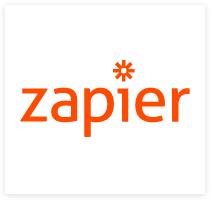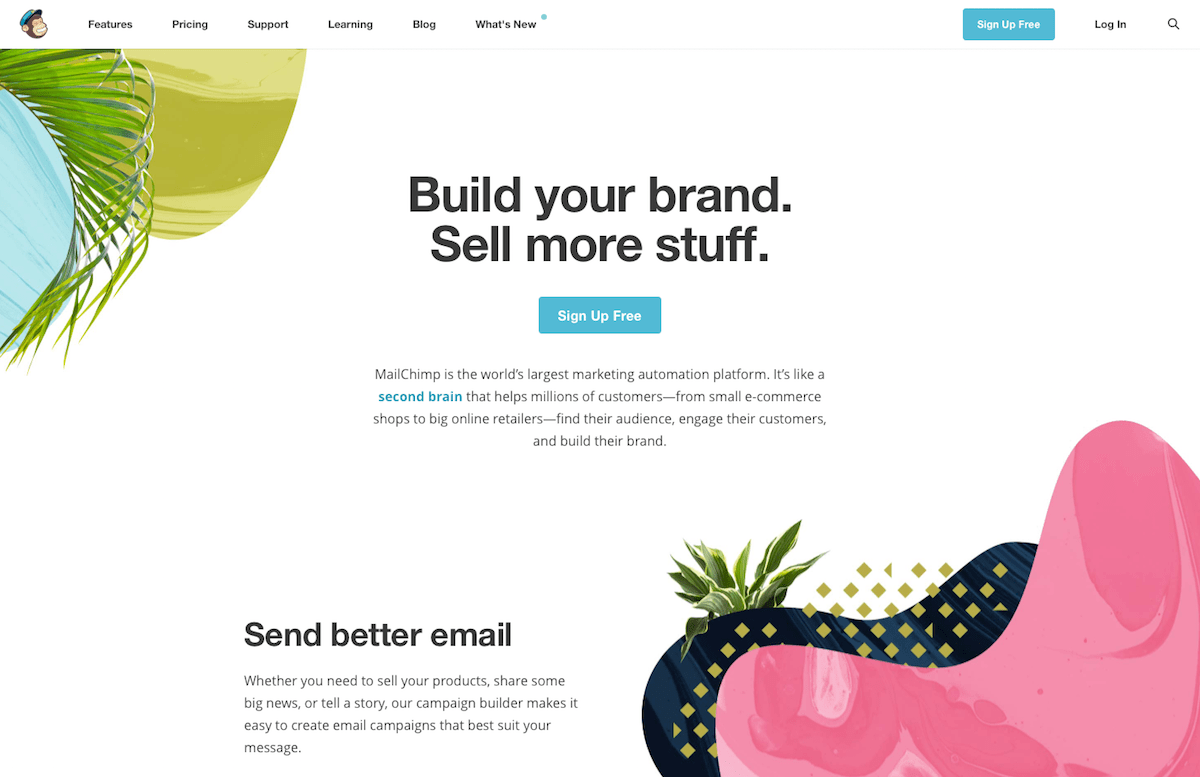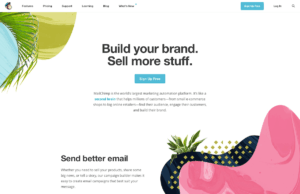Mailchimp Zapier Integration with Appointment Booking App
You might know MailChimp for their monkey logo or popular monkey-themed swag. Perhaps you tried it to send an email newsletter for free. Or maybe, if you’re the curious type, you’ve noticed so many of the email newsletters you subscribe to include links to this app.
Either way, if you read or send emails—and really, who doesn’t?—chances are you’ve heard of MailChimp. It started out as just another way to send email newsletters, albeit one that tried to make sending emails a bit more playful and a bit less stressful. Today it’s a suite of tools to automate your email marketing.
Mailchimp Pricing
Free plan for sending up to 12k emails to up to 2k subscribers
from $10/month for unlimited emails for up to 500 subscribers, and around $5/month per additional 500 subscribers
from $0.03/email for Pay-as-you-go email
Mailchimp Features
Send email newsletters, drip email campaigns, and transactional emails from one marketing app
Gather new subscribers with landing pages and forms
Use email personalization to fill in names and send emails at the correct time zone
Create your own email designs with drag-and-drop email designer
Send automated drip and transactional emails as followups
Send automated drip and transactional emails as followups
Get advanced analytics for your entire lists, and individual open data for each subscriber
Android and iOS apps to send emails, manage lists, and track stats
*** See on Zapier
*** Visit Mailchimp Page