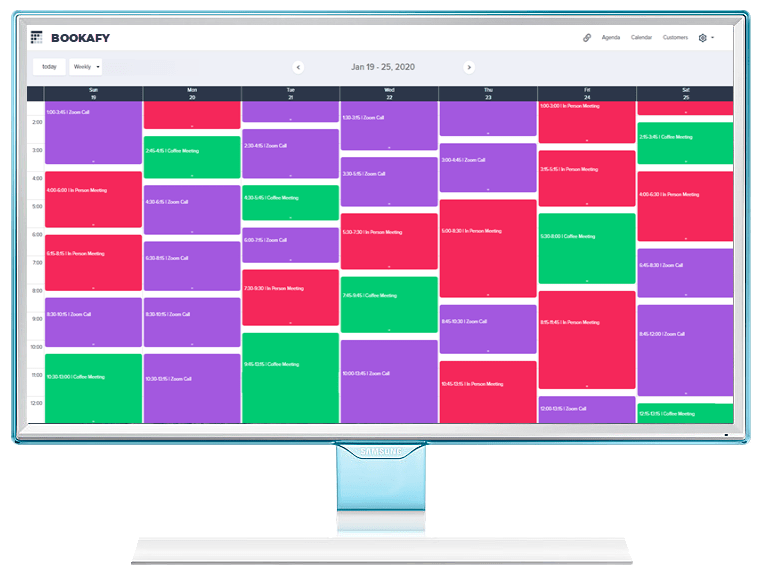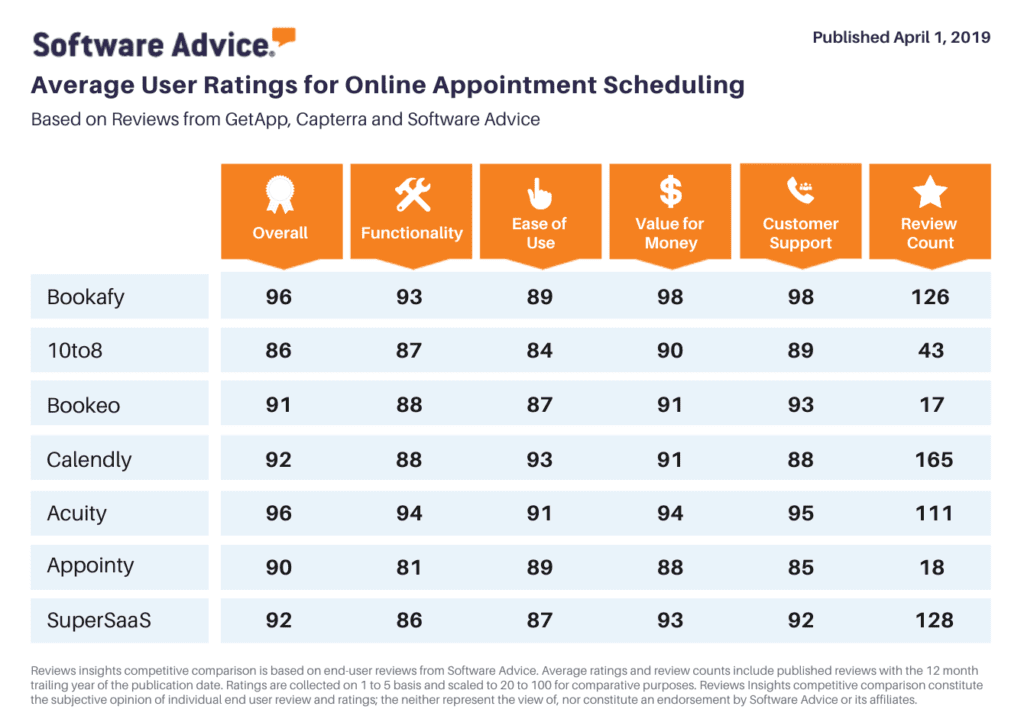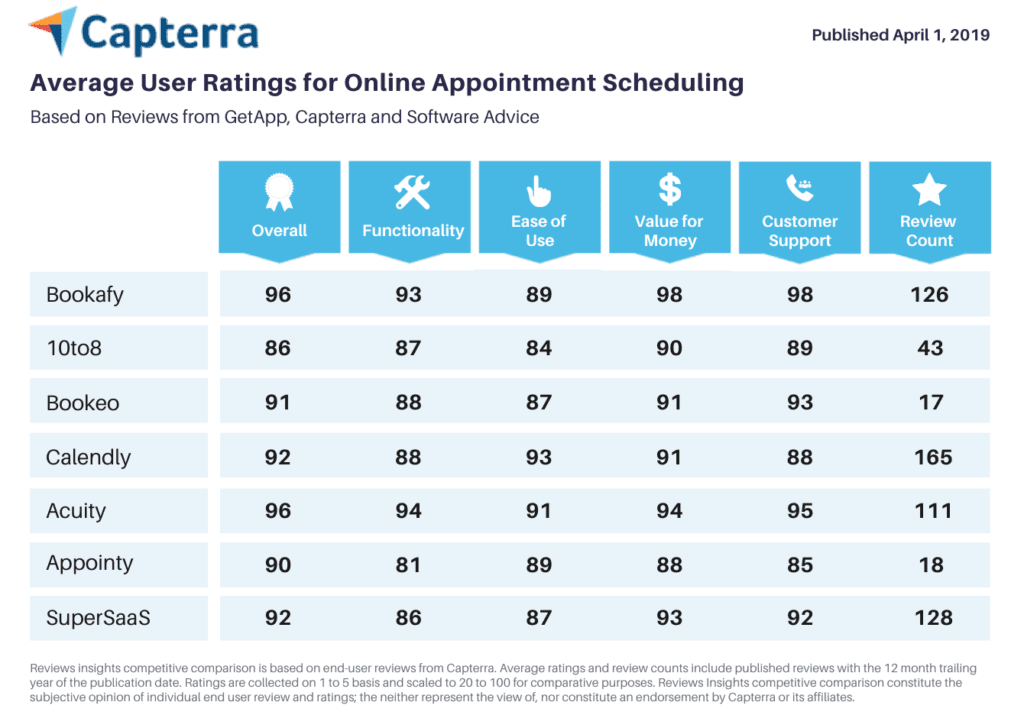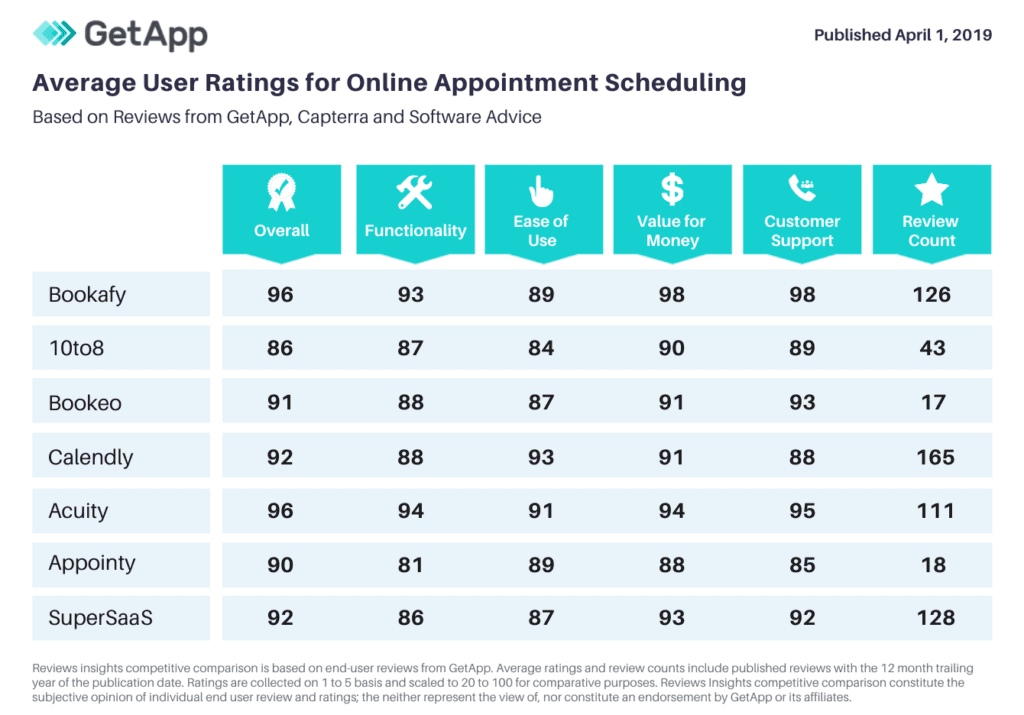Welcome to the world of Electronic Appointment Calendars! With this modern tool, you can keep track of your daily, weekly, monthly and even yearly activities. This article will explain how to use this convenient resource to manage your time and be more organized.
What is an Electronic Appointment Calendar?
An Electronic Appointment Calendar (also known as an eCal) is an online tool that allows you to manage your daily tasks and appointments. It allows you to create and store reminders, set notifications, and even share your calendar with others. The eCal can be accessed from any device including a computer, tablet or phone.
Why Use an Electronic Appointment Calendar?
Scheduling and organizing your time can be difficult and time-consuming. An Electronic Appointment Calendar makes it easier to stay on top of your tasks by providing an organized, easy to access system for managing your time. It also allows you to view your schedule at a glance and make changes quickly.
How to Use an Electronic Appointment Calendar
Creating an Account
The first step in using an eCal is to create an account. You can usually do this by visiting the website of the calendar provider. Sign up for a free account or purchase a premium plan. Once you’ve created an account, you’re ready to start using the calendar.
Setting Up Your Calendar
Once you’ve created an account, you can start setting up your calendar. You can add appointments, set reminders, and create notifications. You can also customize the layout and design of your calendar to make it easier to view and use.
Adding Appointments
Adding appointments to your eCal is easy. Simply select the date and time of your appointment, and enter the details. You can also add notes, reminders and attachments to each appointment.
Setting Reminders
Setting reminders for your appointments is an important part of staying organized. With an eCal, you can set reminders for upcoming appointments. You can also set recurring reminders for tasks that need to be done on a regular basis.
Creating Notifications
Creating notifications is another great feature of an eCal. You can set up notifications to be sent to you through email or text message. This is a great way to stay on top of your tasks and stay organized.
Sharing Your Calendar
You can share your calendar with others, so they can see your schedule and stay up to date on your activities. You can share your calendar with colleagues, family, and friends. You can also choose to make your calendar visible to the public or keep it private.
Section 7: Using an eCal on Mobile Devices
Many eCal providers offer mobile apps for their calendars. This makes it easy to view and manage your calendar on the go. You can access your calendar from your smartphone or tablet, and even use the app to add appointments and set reminders.
Section 8: Integrating with Other Apps
An eCal can also be integrated with other apps. This means that you can sync your calendar with your email, tasks list, and other online tools. This makes it easier to stay organized and manage your time.
Section 9: Benefits of Using an Electronic Appointment Calendar
Using an eCal has many benefits. It can help you track your time, stay organized and on schedule, and even share your calendar with others. It’s also a great way to stay connected with colleagues, family, and friends.
Conclusion
An Electronic Appointment Calendar is an invaluable tool for managing your time and staying organized. With its convenient features, you can easily keep track of your daily activities and stay on top of your tasks. Whether you’re a busy professional or a casual user, an eCal can help you stay organized and on schedule.